When designing a printed circuit board (PCB), it’s crucial to ensure that all pads and traces in your layout can be accurately fabricated. The key to achieving this is translating your layout data from your CAD system into clear manufacturing instructions. The primary method for doing this is by generating output files in a suitable format. While there are several output file options available, the Gerber file format is by far the most commonly used in the industry.
Gerber Files: The First Step in the PCB Fabrication Process
When designing a printed circuit board (PCB) using a CAD system, you’ll notice that various materials and components are represented through distinct line styles and shapes. However, these graphical representations must be converted into a format that PCB manufacturing companies can utilize to create a bare circuit board. This crucial front-end task in the PCB fabrication process is accomplished through Gerber files.
Gerber files serve as the primary means of communicating design specifications to manufacturers. They contain essential information about the layout, including the precise locations of traces, pads, and other features that will be fabricated on the PCB. Each Gerber file corresponds to a specific board layer, such as copper layers, solder masks, and silkscreens, effectively guiding the fabrication process.
By generating these files, designers ensure that all aspects of the PCB layout are accurately represented and can be translated into physical layers during manufacturing. In doing so, Gerber files play an integral role in the seamless transition from digital design to physical production, laying the foundation for the entire PCB fabrication process.
So, What Is a Gerber File?
Gerber files are essential in the printed circuit board (PCB) design and fabrication process, as they store all the shape and location data for every element in a PCB layout. Generally, each layer of your PCB layout is represented in its own Gerber file. This separation allows manufacturers to prepare stencils for each step in the fabrication and assembly process effectively. In some instances, such as when creating drill drawings or fabrication drawings, multiple layers can be combined into a single file by mirroring mechanical layers into your Gerber outputs.
Data Elements in a Gerber File
The information contained within a Gerber file is stored in a human-readable format, specifically as an ASCII text file. Although the data is human-readable, it may not always be easy to interpret. A typical Gerber file includes the following four key elements:
Configuration Parameters: These settings define the overall layout and design rules for the PCB.
Aperture Definitions: Apertures specify the shapes and sizes of the features to be drawn on each layer, such as pads and traces.
XY Coordinate Locations: This data indicates the precise locations where drawing commands should be applied on the PCB layout.
Draw and Flash Command Codes: These commands instruct the manufacturing equipment on how to create the various elements on the PCB.
When you stack all the Gerber layers together and view them in a Gerber viewer application, you’ll see a comprehensive representation of the PCB layout, similar to what you would observe in your electronic computer-aided design (ECAD) software. This view is critical for manufacturers, as it serves as the initial inspection of your board before they provide a quote for fabrication.
Role of Gerber Viewers and DFM Checks
Gerber viewers play a vital role in visualizing PCB designs and ensuring all elements are correctly represented. More specialized CAM (Computer-Aided Manufacturing) software designed specifically for Gerber files can perform various Design for Manufacturability (DFM) checks, primarily focusing on clearances and other critical design aspects. Any issues identified during these checks will be reported back to you for necessary updates before the PCB fabrication process can proceed.
Reverse Engineering Gerber Files
A common question in online forums revolves around the possibility of reverse engineering or reconstructing a PCB layout from Gerber drawing files. By analyzing the information present in the Gerber layers—such as differentiating between copper and silkscreen layers—along with the netlist and component data contained in the Bill of Materials (BOM), it is indeed possible to reconstruct a PCB layout solely from Gerber files and associated fabrication data. This process can be valuable for various applications, including redesigns or repairs of existing PCBs.
Viewing Gerber Files
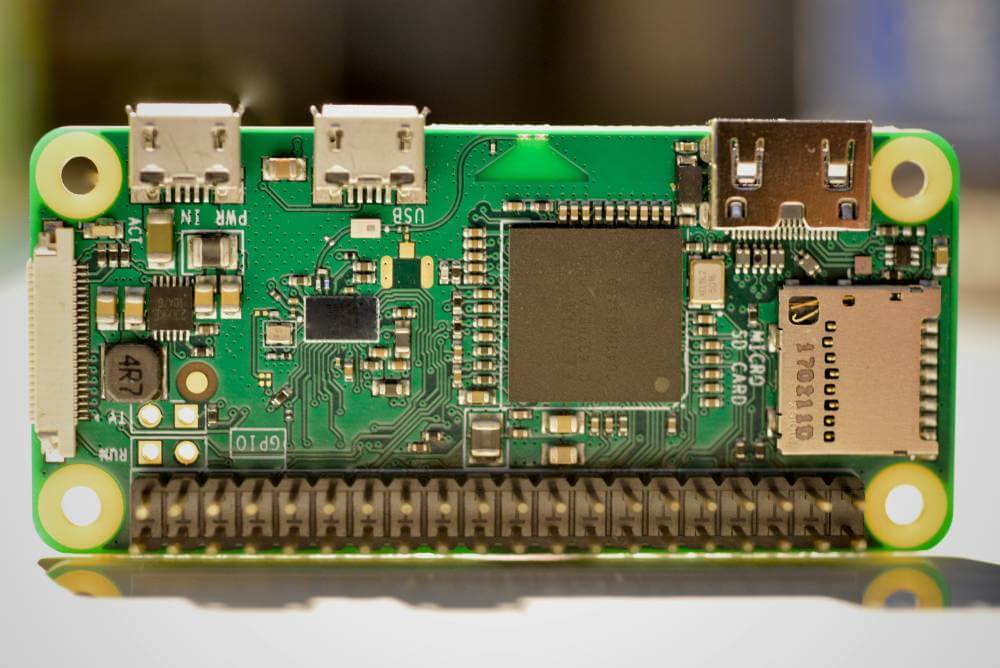
The visualization of a printed circuit board (PCB) layout is significantly influenced by the viewer tool you use to render the Gerber files. Most PCB CAD systems can generate Gerber files from the design data, translating various layout elements into a format manufacturers can understand. For instance, the round pads of a through-hole pin are represented in a Gerber file by a flash command paired with specific coordinates, while a clock line trace is depicted using a draw command along with a series of coordinates that outline the trace’s vertices.
The commands in Gerber files stem from their original purpose: to drive plotters that created PCB layers on film. These photoplotters utilized light from a lamp or laser to expose film, which was then used to fabricate the tooling for PCBs. The various command codes determined whether the plotter would flash the light (to create pads), draw with the light (to create traces), or move without exposing light. Aperture codes define the size and shape of the light beam, which is crucial for accurately depicting different board features. While this method is still prevalent in PCB manufacturing, traditional photoplotters are gradually being replaced by Laser Direct Imaging (LDI) techniques, which allow for direct imaging of Gerber information onto circuit board materials.
When you use a Gerber viewer to recreate the data in your Gerber files graphically, the output will illustrate the PCB layout. For example, when viewing a silkscreen layer (top overlay layer), you would see the graphical representation of the various elements based on the commands in the Gerber file.
Identifying Errors in Gerber Files
In examining the Gerber drawing, it’s essential to be vigilant for any potential errors. In the depicted output, the board outline, connector outlines, and panel outlines are all visible. Typically, these elements should reside on separate layers and be stored in their corresponding Gerber files. The presence of these outlines in the silkscreen layer could be intentional—for instance, if the goal is to create a fabrication or assembly drawing—or it might be an accidental oversight stemming from the settings in the Gerber file generator.
Understanding Layer Mirroring and Merging
One common practice that can lead to such occurrences is the mirroring of mechanical layers into all Gerber files. This approach allows designers to incorporate features like the board outline into each Gerber file for consistency across layers. Additionally, many Gerber file generation tools offer the capability to merge specific layers into a single Gerber file. This feature can be particularly useful when creating fabrication drawings, as it allows you to export a Gerber drawing in a vendor-neutral format, such as DXF. This DXF file can then be imported into other design tools to produce specialized Gerber fabrication or assembly drawings, making it easier to convey complex layout information to manufacturers.
Gerber File Formats
Over the years, Gerber file formats have evolved in how data is structured, yet they all serve the fundamental purpose of reproducing printed circuit boards (PCBs) and creating stencils for fabrication. There are three primary Gerber file formats you should be aware of:
RS-274-D
RS-274-X
Gerber X2 Format
RS-274-D
The original Gerber files were known as the RS-274-D format. These early files contained only the XY coordinate locations and the essential draw and flash commands. PCB designers faced the challenge of manually assigning aperture codes during the creation of Gerber files. This process required attention to detail, as it was critical to assign the correct aperture codes to ensure the accurate representation of the PCB layout. Additionally, the aperture data was later extracted into a separate file, which included configuration parameters, making it essential for designers to be diligent in their assignments to create precise Gerber files for manufacturing.
RS-274-X
Today, when generating Gerber files from your CAD system for PCB manufacturing, you are most likely using the RS-274-X format. This updated version integrates all four essential elements of the Gerber data—configuration parameters, aperture definitions, XY coordinates, and draw/flash commands—into a single file. This integration simplifies the process and reduces the potential for human error, as your CAD system typically automatically assigns aperture positions. Additionally, the function of each layer is defined by the file extension, making it easier to understand the role of each layer in the PCB design.
Gerber X2 Format
In recent years, a more advanced version of the Gerber format has emerged: the Gerber X2 format. This format incorporates additional data to provide greater detail and functionality. Gerber X2 files include information such as the specific layer function of that file and object functions like pad types and the locations of impedance-controlled traces. Unlike previous formats, where a specific file extension denoted layer function, this information is now embedded within the file itself. The aim of the Gerber X2 format is to enhance the utility of Gerber files, making them more akin to a database format like ODB++ while still maintaining their legacy compatibility for driving photoplotters and laser direct imaging (LDI) systems.
Understanding the different Gerber file formats is crucial for PCB designers, as each format offers unique features and capabilities that impact the manufacturing process. The transition from the original RS-274-D format to the more sophisticated RS-274-X and Gerber X2 formats reflects the industry’s ongoing efforts to streamline design-to-manufacturing workflows while enhancing data integrity and accuracy. By leveraging these advanced formats, designers can ensure that their Gerber files effectively communicate the necessary details for successful PCB fabrication.
What Does This Mean For You?
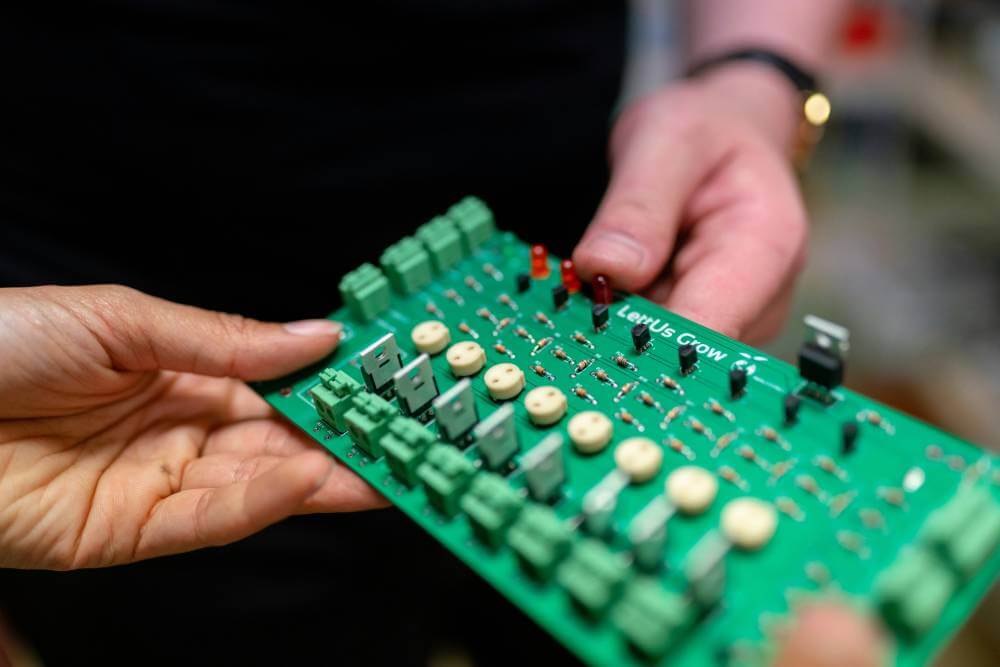
As a PCB designer, it’s crucial to be well-versed in the Gerber file formats used in the design and manufacturing process. Most PCB design software packages can export Gerber files, even if they lack built-in Gerber drawing viewers or comparison features. Here’s what you need to keep in mind:
Understand Gerber File Extensions: Familiarize yourself with the various Gerber file extensions and their meanings. Knowing which file corresponds to which layer or function in your PCB design will help you better manage your data.
Review Your Gerber Files: Always briefly review your Gerber files before sending them off for fabrication. This quick check can help you spot errors that could delay the manufacturing process or lead to failures in the final product. Look for any missing layers, incorrect traces, or misplaced components.
Additional Data Files: Some manufacturers may still require separate aperture lists or other data files alongside your Gerber files. It’s essential to understand what these files are and how to create them, ensuring that all necessary information is provided for accurate fabrication.
Leverage CAM Tools: Today, managing your PCB fabrication data is easier than ever. Many modern PCB design software packages come equipped with built-in Computer-Aided Manufacturing (CAM) tools that simplify the process. These tools often automatically export your Gerber data in the latest formats, such as RS-274-X or Gerber X2, reducing the chance of human error.
By staying informed about Gerber files and taking the time to review your designs before fabrication, you can significantly enhance the efficiency and reliability of your PCB production process. With advanced software tools at your disposal, sharing your fabrication data with manufacturers has never been easier. Embracing these practices will lead to smoother project execution and a higher likelihood of successful outcomes in your PCB designs.
